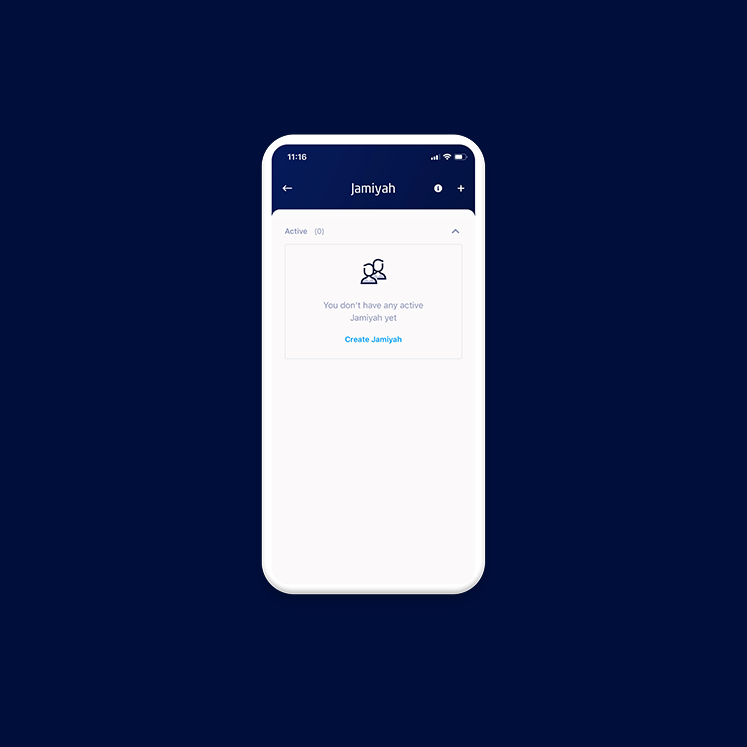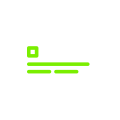✖
Jamiyah is now on your mobile!
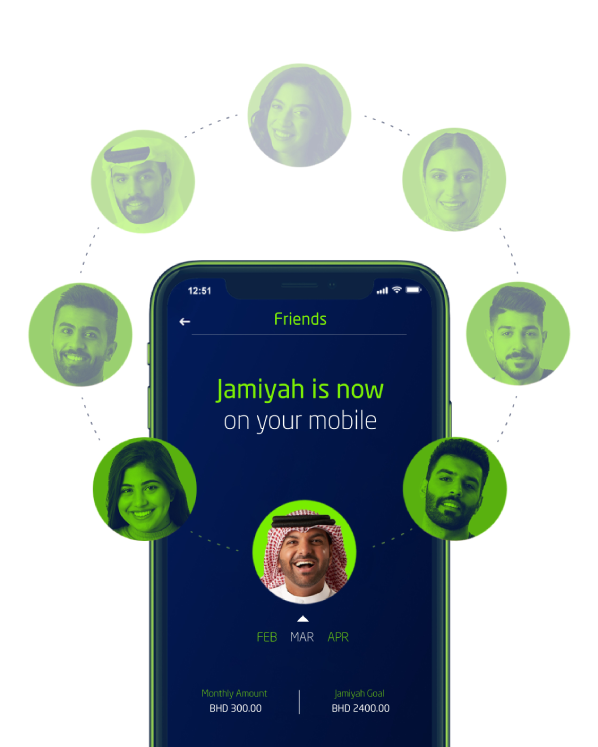
With Jamiyah, you and a group of your trusted friends and family can work together to create a community saving.
Each participant will pay a monthly contribution, and when it's their turn, they will get the entire savings of that month.
ila is now helping you all move your Jamiyah to your mobile to make the whole process simpler and transparent!

Why should you use Jamiyah?
We provide you with an easy, simple and convenient tool to save money with your friends and family members to achieve your financial goals and aspirations. Jamiyah will also enable you to manage and automate group savings, all at your fingertips.
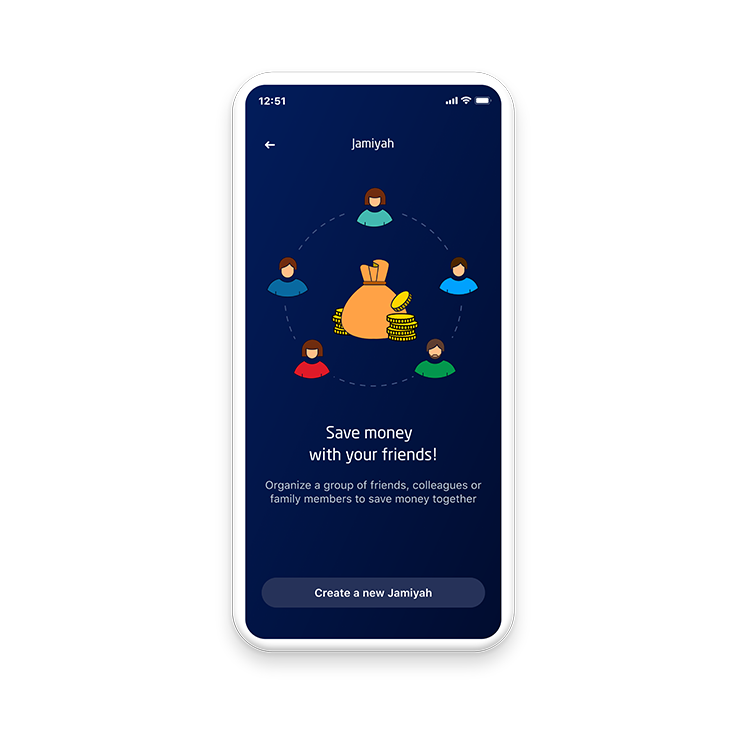
How it works?
Admin (Organizer)
The admin is the person who will create the Jamiyah in the ila app, and is responsible to determine the Jamiyah contribution, participants and the collection date. The organizer is also responsible to the overall success of the Jamiyah by reminding participants of any missed payments.
Participants
After accepting a Jamiyah. Each participant will have the monthly amount deducted from their BHD account based on the Jamiyah collection date. Participants are all responsible for maintaining enough balance or to make timely deposits in their BHD accounts to ensure each person gets their Jamiyah payout.
ila Bank
ila makes the whole process easy by allowing admins to send invites and reminders, automatically deducting the monthly contributions and automatically depositing the Jamiyah in your account when it’s your turn.
ila is not responsible or liable for any missed payments or payouts for any Jamiyah. Only join a Jamiyah if you know and trust all the participants.
Who can I invite for Jamiyah?